Sublimation printing has become a famous printing method among DIY enthusiasts and businesses. But, like any other printing techniques, it is prone to some issues which can affect the quality of prints.
One of the common issues which I face is the appearance of printing lines on my printed material. The lines were frustrating, as I have worked hard on the designs and the lines ruined it. But soon I figured out the major cause and how you can fix it.
You can also face these kinds of issues while printing. Let’s check out the solution.
Reasons and solution for printer printing lines

In my journey I have faced the issue of ‘why is my sublimation printer printing lines’ due to below reasons.
1. Clogged print head
Clogged print heads are among the leading reasons for printer printing lines. It occurs when the nozzle of ink on the print head becomes blocked, mostly due to debris or dried ink. When this happens, your printer will not be able to distribute ink evenly and results in printing lines on the print.
For fixing this issue, you have to clean the print head. You can easily do this by following the instructions provided by manufacturer. I advise to use the cleaning solution which is mainly designed for the printer model.
You can also use the cleaning cartridge which contains the cleaning solution. Once the print head is cleaned, you can run the test print to see if the printer has stopped printing lines.
2. Dirty printer rollers
If your printer rollers are dirty, then it can cause lines on the design. The rollers are responsible for moving the paper via the printer, and if they are dirty then it can cause the paper to move unevenly and result in printer printing lines.
For fixing the issue, you need to clean the rollers. It can be done by following the manufacturer’s instructions for cleaning it.
I also recommend using the lint – free cloth or the roller cleaning kit which is mainly designed for the printer model. Once the rollers are cleaned, you should run a test print to check if the issue is fixed.
3. Low ink level
If the level of ink is low, then it can cause lines on print. Also, due to low ink level the printer cannot distribute the ink evenly, resulting in printing weird lines on the print.
For fixing this issue you have to replace the low ink cartridge with the new ones. I recommend using the cartridges which are mainly designed for the printer model. Once the cartridges are replaced, you should run a test to check if the issue is fixed.
4. Poor quality sublimation paper
If the transfer paper is of poor quality, it can cause the printer printing lines. When the paper is of poor quality it absorbs the ink poorly and results in the lines on print.
For fixing the issue you should use high quality paper. The high-quality paper is needed to absorb the ink evenly which generates high quality prints.
I recommend using the transfer paper which is mainly designed for the printer model you are using. Make sure to run the test print to check if the printing lines have disappeared.
5. Wrong printer settings
Incorrect settings of the printer can also result in your sublimation printer printing lines. When the settings are incorrect, the printer will not be able to distribute ink properly which results in the lines on print.
For fixing the issue you have to adjust the settings of printer. I recommend checking the manufacturer’s instruction for it. Always run a test print to check if the lines have disappeared.
How to fix sublimation printer printing lines?
The lines occur due to multiple reasons mentioned above. Fortunately, there are various methods by which you can fix/avoid this issue.
1. Regular maintenance of printer
The most important preventive measure is the regular maintenance of printers. It includes cleaning it, mainly the print rollers and head, on a regular basis to prevent the buildup of debris or ink.
The frequency of cleaning is based on the usage of the printer, but ideally, I recommend cleaning it every few weeks to ensure proper performance.
2. Proper handling of transfer paper
Another most important preventive measure is the proper handling of transfer paper. This paper is sensitive to moisture, so it is necessary to store it in a dry and cool place.
Also, before printing, ensure that the sublimation paper is free from any wrinkles or creases and is straight. Any imperfections on paper may cause lines on the final output.
3. Use high quality ink cartridges
Low quality cartridges are full of impurities and inconsistencies which can cause printing lines. It is important to use ink cartridges which are mainly designed for printing for better results.
4. Adjusting printer settings
Adjusting your printer settings is another preventive measure which can help to avoid print lines. It is mandatory to adjust the printer settings as per the type of sublimation paper being used. The manufacturer of transfer paper should provide guidelines on the right printer settings for their products.
5. Avoid overuse of the printer
Overusing printers can also result in print lines on your final product. It is mandatory to give the printer sufficient time to cool down after every use. I recommend avoiding printing regularly for long periods as it can cause the printer to degrade and overheat the quality of the print.
Preventive measures which you can take for getting better prints
| Preventive Measures | Details |
| Adjusting printer settings for optimal results | Follow the manufacturer’s guidelines for right printer settings. |
| Using high – quality ink cartridges | Use the cartridges mainly designed for sublimation printing. |
| Avoid overuse of printer | Allow your printer proper time to cool down and then avoid printing regularly for long periods. |
| Proper handling of transfer paper | Always keep the paper stored in the cool, dry place and make sure it is free from imperfections. |
| Regular printer maintenance | Clean printer rollers and head every few weeks for better prints. |
Conclusion
There are instances when your sublimation printer may print weird lines. But the good news is there are fixes to resolve the issue. You can follow the above-mentioned points to get rid of unwanted lines. If you have any other method by which you can identify and fix ‘why is my sublimation printer printing lines’, let me know in the comments or you can message me directly.
FAQs
Q- How can you get rid of lines of sublimation prints?
For getting rid of lines on your prints, ensure the print heads are aligned properly and confirm your print and paper settings are right, and always do a nozzle check to check any clogs. These methods help to fix lines in the prints almost every time.
Q- How can you get rid of lines from the Epson printer?
To get rid of the lines from your Epson printer you should run the cartridge head cleaning process and then clean the nozzles/cartridges. If it is necessary, then clean the ink cartridge and print head.
Q- How can you improve the quality of sublimation prints?
For improving the quality of prints, you need to adjust the printer settings, also use high quality sublimation supplies and regularly clean and to maintain the printer. It will ensure better results and longevity of the prints.
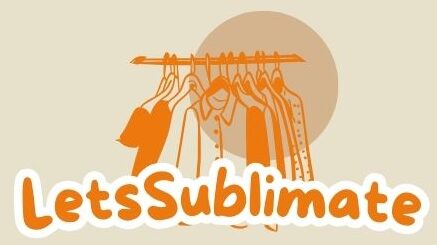


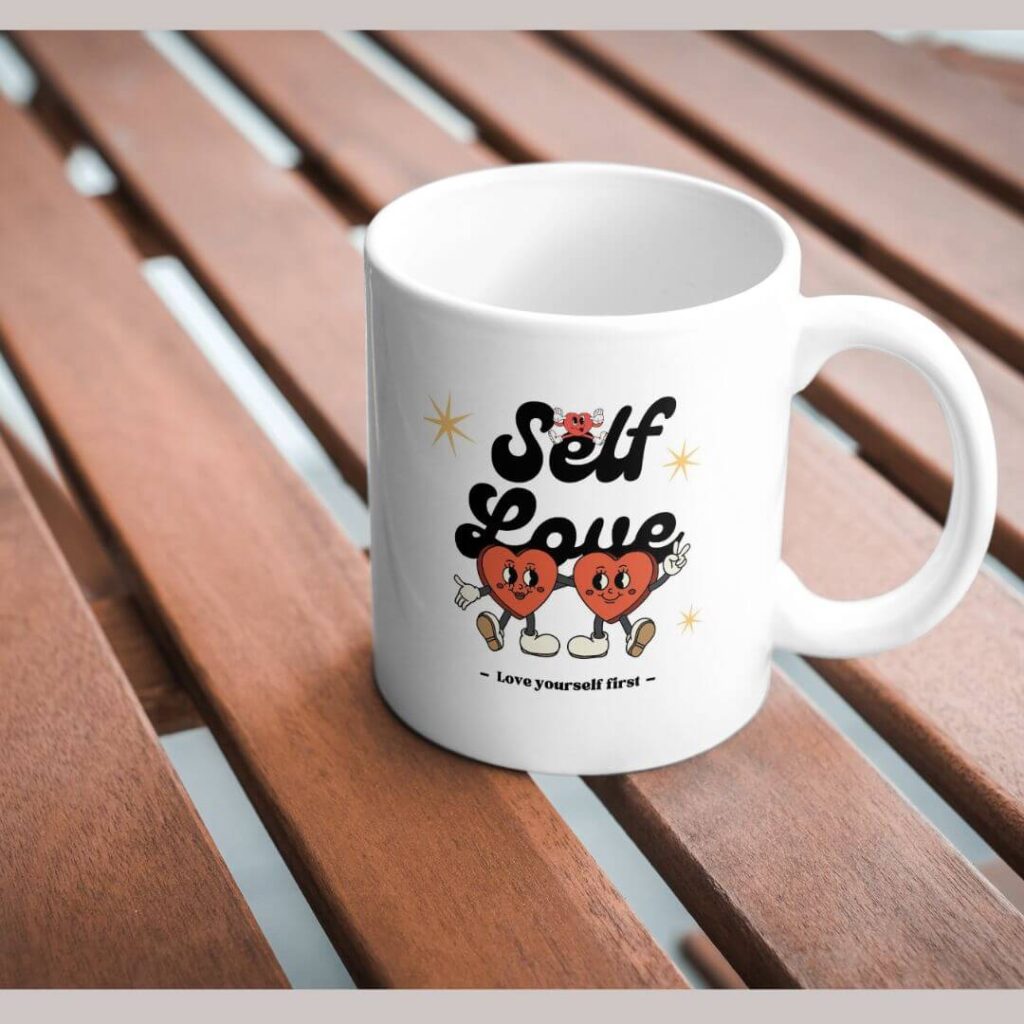



Thanks for sharing your info. I truly appreciate your efforts and I am waiting for your next post thanks once again.